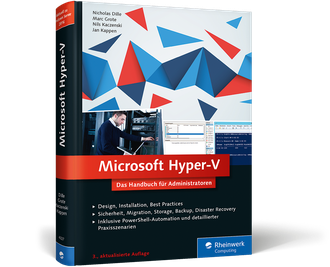Published on 03 Jun 2017
I am proud to announce that our third book about Hyper-V is now available. For this new edition we have taken the time to update most of the book with new information about Windows Server 2016. We have also added a new chapter about containerization using Docker.
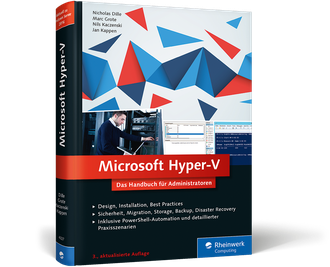
Published on 30 Mar 2017
I am proud to announce that Docker honours my community contributions by including me in the Docker Captains Program.
Published on 28 Mar 2017
In an earlier post, I demonstrated how to use PowerShell Desired State Configuration (PSDSC) in containers. But I did not state clearly enough that PSDSC should be used in image builds but not during the runtime of a container. Let’s take a closer look why this makes sense.
Published on 21 Mar 2017
When working with PowerShell, you often come across data you need to analyze. The usual way it to export the values to a CSV file, import it to a spreadsheet and create some charts. Although you end up with a nice graphical representation of your data, it usually suffices to understand quickly you data to decide how to proceed. With my statistics PowerShell module, data analysis is performed right on the console. Display histograms from the pipeline.
Published on 28 Feb 2017
When you are working with Docker and you are planning to test something quickly on your workstation… but you are behind a proxy. You fail to pull an image. You fail to build an image. You fail to download from the image. But not anymore after reading this post.
Published on 12 Feb 2017
When using Windows containers on Windows 10, you sometimes end up behind a proxy server. Unfortunately, the Docker service does not use the proxy server configured for Windows itself. Instead, it uses the environment variables commonly used on Linux.
[Environment]::SetEnvironmentVariable(“HTTP_PROXY”, “http://1.2.3.4:3128”, [EnvironmentVariableTarget]::Machine)
[Environment]::SetEnvironmentVariable(“HTTPS_PROXY”, “http://1.2.3.4:3128”, [EnvironmentVariableTarget]::Machine)
Published on 08 Feb 2017
Microsoft is putting a lot of effort in providing a production ready container runtime managed by Docker. Although I am a big fan of containerization, I am a bit worried by the support statement concerning Windows containers.
Published on 06 Feb 2017
In my previous post about volumes in Windows containers, I demonstrated how to use volumes to clean up installation files. But I did not answer the question how to use volumes similar to those in Docker for Linux where you can define a volume and add files to it in Dockerfile. Remember it is not possible to create a volume on a non-empty directory in Windows Containers.
Published on 29 Jan 2017
When working with Windows containers and volumes, you notice that volumes work differently compared to Docker on Linux. For example, you cannot mount to a non-empty directory. More irritating is the fact that you cannot create a volume on a non-empty directory when working on a Dockerfile. By changing around the instructions, you can use volumes to clean up installation files.
Published on 13 Jan 2017
When reading about best practices for creating a Dockerfile, one recommendation is only few layers per image. The reasoning for this approach is that many layers affect performance. I will demonstrate that this is not the case.