Windows #Container Performance of Layers (#Docker #WindowsContainer)
Published on 13 Jan 2017Tags #Docker #Container #PowerShell
When reading about best practices for creating a Dockerfile, one recommendation is only few layers per image. The reasoning for this approach is that many layers affect performance. I will demonstrate that this is not the case.
Images are Layered
Docker images consist of layers. Many commands in your Dockerfile result in a new layer, this includes the following statements:
ADDCOPYRUN
Each layer adds to the size of the whole image and must be processed by the Docker daemon. The layers are similar to difference disks. Whenever a file is accessed the Docker daemon must traverse the layers from the bottom (latest changes) to the top (oldest changes) until the file is found.
Regarding the number of layers, the official best practices published by Docker state the following:
You need to find the balance between readability […] of the Dockerfile and minimizing the number of layers it uses.
Results
I have put some effort into evaluating how aggressive you need to be when merging statements to reduce the number of layers.
In my Docker repository on GitHub I have created a new image for a Windows container to test the effect of many layers. The PowerShell script called Add-Layer.ps1 generates random data in a single layer in the Dockerfile. By calling the script multiple times (using RUN) you create a new layer.
In each layer, a predefined number of files is created. This is controlled by the environment variable (LAYER_FILE_COUNT). You can also change the size of all files created by the script using LAYER_FILE_SIZE.
In my test I created an image with 100 layers (in separate directories) each with 10.000 files of 1MB in each layer. When the image is run, the script Measure-Layers.ps1 enumerated the layers and reads the contents of all files.
The following graph shows the time to read all the files in each layer:
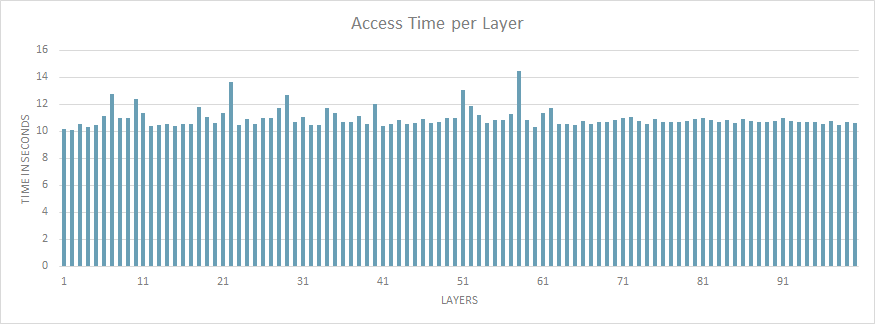
Apparently, the access time does not increase for deeper layers.
Optimize for Size
Although it is not necessary to reduce the number of layers, each layer should be optimized for size. Consider the following example where every command is executed in a separate RUN statement:
# escape=`
FROM microsoft/windowsservercore
SHELL ["powershell", "-command"]
RUN Invoke-WebRequest -UseBasicParsing -Uri 'https://github.com/git-for-windows/git/releases/download/v2.11.0.windows.1/Git-2.11.0-64-bit.exe' -OutFile 'c:\Git-2.11.0-64-bit.exe'
RUN Start-Process -FilePath 'c:\Git-2.11.0-64-bit.exe' -PassThru -Wait -ArgumentList '/VERYSILENT /NORESTART /NOCANCEL /SP- /SUPPRESSMSGBOXES /DIR=c:\git'
RUN Remove-Item -Path 'c:\Git-2.11.0-64-bit.exe' -Force
This Dockerfile leads to an image of roughly twice the size because the first layer contains the downloaded file, the second layer contains the installed files and the third layer only marks the downloaded file as deleted. If those three commands are executed in a single RUN statement, the resulting layer will only contain the installed files because the deletion is performed in the same layer resulting in a size reduction.
# escape=`
FROM microsoft/windowsservercore
SHELL ["powershell", "-command"]
RUN Invoke-WebRequest -UseBasicParsing -Uri 'https://github.com/git-for-windows/git/releases/download/v2.11.0.windows.1/Git-2.11.0-64-bit.exe' -OutFile 'c:\Git-2.11.0-64-bit.exe'; `
Start-Process -FilePath 'c:\Git-2.11.0-64-bit.exe' -PassThru -Wait -ArgumentList '/VERYSILENT /NORESTART /NOCANCEL /SP- /SUPPRESSMSGBOXES /DIR=c:\git'; `
Remove-Item -Path 'c:\Git-2.11.0-64-bit.exe' -Force
This results in a size reduction of nearly 90 megabytes.
Summary
When looking closely at the quote from the Docker best practices, you realize it does not say that many layers are bad. It tells you to find a balance between readability and the number of layers. This is supported by the results of my analysis.
My recommendation is to optimize layers for size (as demonstrated above) and group commands in logical groups according to the tasks you are planning to implement. For example, you could use a separate RUN statement for each component and place the commands for its installation and configuration in the same statement.
Note that this analysis was performed using Windows containers. The results may or may not be applicable to Linux containers.