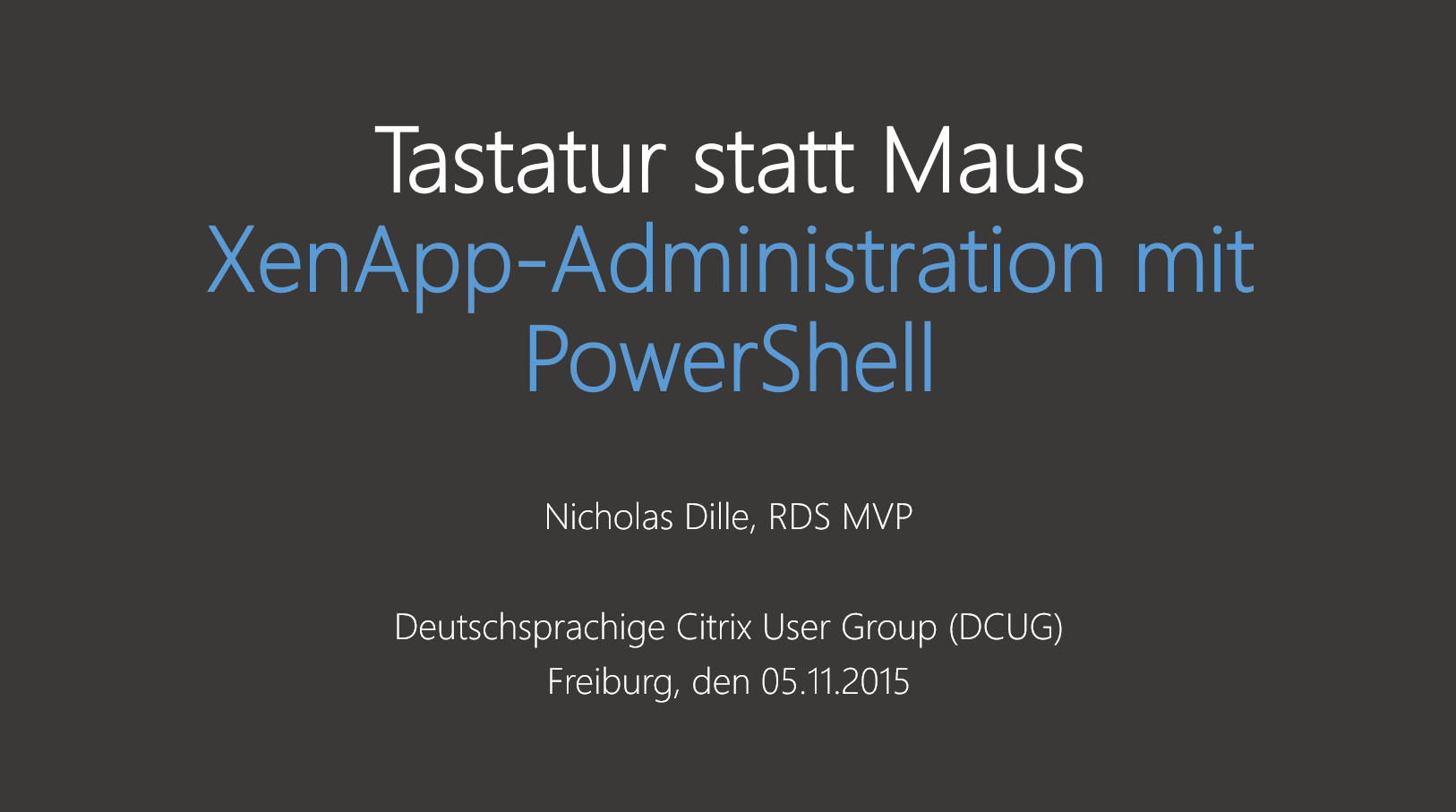Slide Deck about Automating #XenApp using #PowerShell
Published on 10 Nov 2015Tags #MCS #PowerShell #PowerShell Remoting #Slide Deck #Slides #XenApp #XenDesktop
Today I talked (in German) about automating #XenApp using #PowerShell at DCUG in Freiburg. I’d like to share the short slide deck as well as the code for my extensive demos. DCUG is a Citrix User Group event held in German and is organized by Roy Textor.
Slide Deck for Automating #XenApp using #PowerShell
Either click the image above or this link to download the slide deck for automating #XenApp using #PowerShell.
I covered the following topics with a heavy focus on making changes to many servers at the same time with or without throttling:
- Why Citrix Studio does not help you being faster in your job
- A short introduction to PowerShell
- Basic PowerShell cmdlets to get you started
- Treat your servers as cattle not as pets
- Extensive introduction to the XenApp PowerShell API
- Using PowerShell remoting to import cmdlets from a remote machine
Demos
Although the slides show a lot of examples how to use the XenApp PowerShell API, I have covered even more code in my demos which are available on GitHub.
Feedback is always welcome! If you'd like to get in touch with me concerning the contents of this article, please use Twitter.