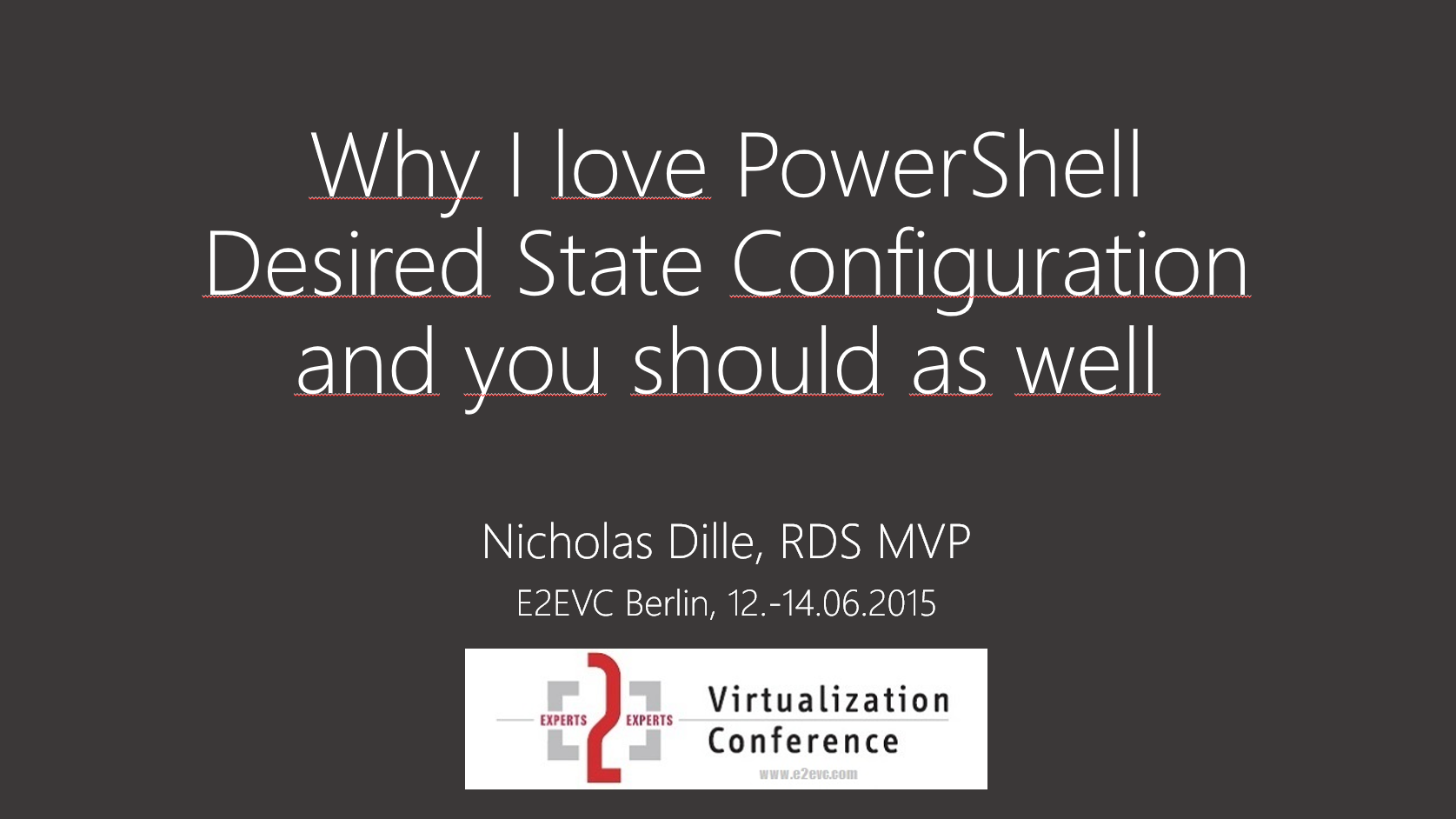Slide Deck and Demos from my Session about #PSDSC at #E2EVC Berlin
Published on 15 Jun 2015Tags #Desired State Configuration #DSC #E2EVC #PowerShell #PSDSC #Slide Deck #Slides
I had the chance to talk about PowerShell Desired State Configuration or short #PSDSC at #E2EVC Berlin. I’d like to share my slide deck, the code for my demos and the videos I recorded for two of my demos.
As always, it was an awesome conference focussed on the virtualization industry around Microsoft, Citrix and VMware. There is absolutely no excuse not to attend ;-)
Slide Deck for PSDSC at E2EVC Berlin
My session was titled “Why I am a fan of PowerShell Desired State Configuration and you should be as well” with the following description:
In PowerShell 4, Jeffrey Snover brought us Desired State Configuration (DSC) - the next level of automation. Instead of writing code to configure a certain service role, describe the outcome you want to achieve. I will provide only a short introduction to DSC and then quickly move on to tell you about the lessons I have learned.
Either click the image above or this link to download the slide deck for PSDSC at E2EVC Berlin.
Demos
I had several demos planned to underline the presented lessons learnt. Check them out if you want to follow my slide deck on your own time.
- Comparison of using parameters and configuration data for node configurations (see code
- Using service descriptions instead of single purpose node configurations (see code
- LCM configuration for client authentication (see code
- Examples of cRemoteDesktopServices (see code)
- Create a RDS quick deployment (see first video below)
- Add a session host to the RDS deployment (see second video below)
Videos
I have pre-recorded two demos about PSDSC at E2EVC Berlin as a safe guard in case the demo gods were not with me: