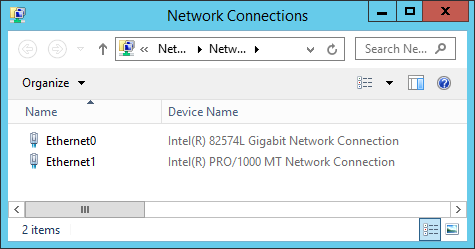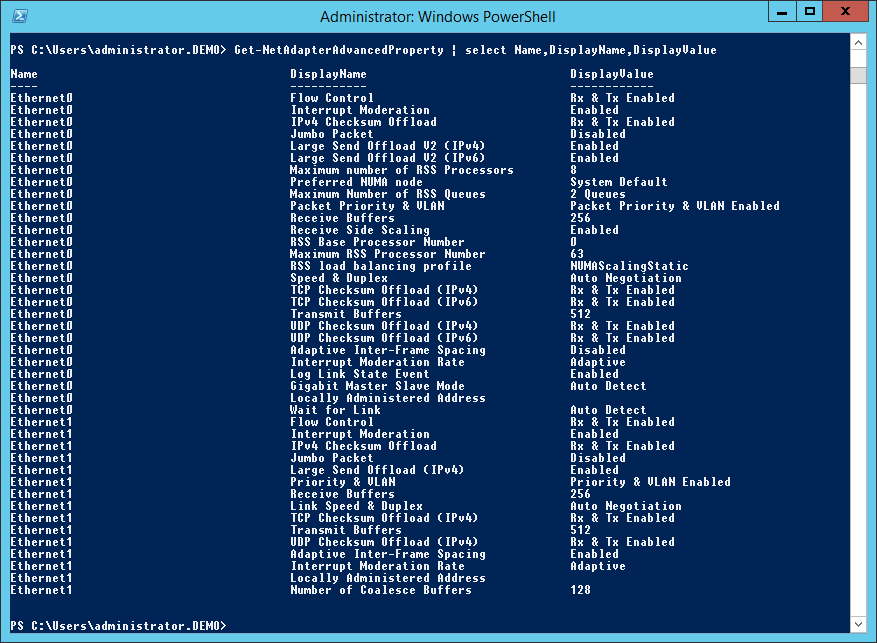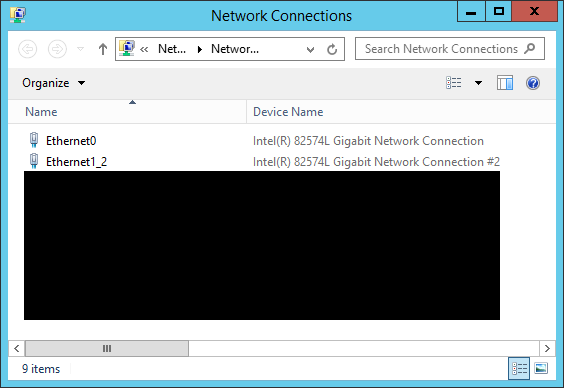Network Teaming Issues with Windows Server 2012 R2 in VMware Workstation
Published on 26 Nov 2013Tags #1000 MT #e1000 #e1000e #Hyper-V #Intel 82574L #VMware #VMX #Windows Server 2012 R2
I have been using VMware Workstation for my lab for several years now. Using Client Hyper-V just does not cut it for me because I have been working with different hypervisors lately and need nested virtualization. But I have not been able to get network teaming to work in Windows Server 2012 R2. Now, I have finally traced this to the type of network adapters in VMware Workstation 10.
The first network adapter in a virtual machine in VMware Workstation is an Intel 82574L Gigabit Network Adapter. But the second network adapter is an Intel PRO/1000 MT.
Unfortunately, those two types of network adapters do not offer the same features which seems to be the cause for my issue:
The VM configuration (.VMX) revealed different device types for the two adapters:
ethernet0.virtualDev = "e1000e"
ethernet1.virtualDev = "e1000"
The type can be changed manually but the VM must be removed from the console first. Otherwise the VMX file remains locked and changes will not take effect.
ethernet0.virtualDev = "e1000e"
ethernet1.virtualDev = "e1000e"
After booting the VM, it shows two Intel 82574L adapters:
Two of those adapters finally enable a working configuration of network teaming in Windows Server 2012 R2 unter VMware Workstation 10.